I'm using gtsummary package. I need to merge different univariate logistic regression and in order to have a good presentation, I want to hide the p_value and bold or put a star to the significant OR (p< 0.05).
Anyone can help me? Maybe it's easier to use another presentation type like kable, huxtable, I don't know?
Thank you for your help.
Have a nice day