I am using exceljs npm to export data in excelsheet. As my content in the cell is huge so I wanted text to be wrapped in the cell and should take enough height to show full content. I tried by giving fixed width -
worksheet.getRow(1).height = 20;
The problem with fixed height is that if my content is large than this size then it won't fit in the cell and it shows cropped text like shown in the screenshot.
I wanted cells to look like this 
I have gone through the exceljs documentation but didn't find anything.
Thanks in advance !!