I am writing custom profile for azure AD b2c and using this starter kit.
I need to make some changes as when I run SignUpOrSignInWithPhone user journey it opens first input screen.
Here you can see we can provide valid number and click continue.
Then, it shows second screen like this:
Here it asking me to select different country or default and provide valid phone number:
I just want skip the first screen or replace the first screen and it should render screen first time with country dropdown and on validation I receive OTP.
<UserJourney Id="SignUpOrSignInWithPhone">
<OrchestrationSteps>
<OrchestrationStep Order="1" Type="CombinedSignInAndSignUp" ContentDefinitionReferenceId="signuporsignin-phone">
<ClaimsProviderSelections>
<ClaimsProviderSelection TargetClaimsExchangeId="SignUpWithPhone" />
<ClaimsProviderSelection TargetClaimsExchangeId="ChangePhoneNumber" />
<ClaimsProviderSelection ValidationClaimsExchangeId="LocalAccountSigninPhoneExchange" />
</ClaimsProviderSelections>
<ClaimsExchanges>
<!-- <ClaimsExchange Id="LocalAccountSigninPhoneExchange" TechnicalProfileReferenceId="PhoneInputPage-ChangePhoneNumberPolicy" /> -->
<!-- <ClaimsExchange Id="ChangePhoneNumber" TechnicalProfileReferenceId="PhoneInputPage-ChangePhoneNumberClaimsProviderSelection" /> -->
<ClaimsExchange Id="LocalAccountSigninPhoneExchange" TechnicalProfileReferenceId="SelfAsserted-LocalAccountSignin-Phone-Only" />
<!-- <ClaimsExchange Id="LocalAccountSigninPhoneExchange" TechnicalProfileReferenceId="AAD-UserDiscoveryUsingLogonPhoneNumber-Common" /> -->
</ClaimsExchanges>
</OrchestrationStep>
<OrchestrationStep Order="2" Type="ClaimsExchange">
<Preconditions>
<Precondition Type="ClaimsExist" ExecuteActionsIf="true">
<Value>isLocalAccountSignIn</Value>
<Action>SkipThisOrchestrationStep</Action>
</Precondition>
</Preconditions>
<ClaimsExchanges>
<ClaimsExchange Id="SignUpWithPhone" TechnicalProfileReferenceId="LocalAccountSignUpWithLogonPhoneNumber" />
<ClaimsExchange Id="ChangePhoneNumber" TechnicalProfileReferenceId="PhoneInputPage-ChangePhoneNumberClaimsProviderSelection" />
</ClaimsExchanges>
</OrchestrationStep>
I commented the code which I tried to replace first screen with second one, but none is working as I need. Thanks in advance please do not make my question rejected. I am struggling for last 2 days.