You can bypass/ignore the error for a single import by ticking the checkbox "Ignore Invalid Component Version" in the transport request options.
Some official SAP notes (like 1671989) recommend to ignore the warning as described above, others (like 1688610) describe steps to prevent it from occuring in the first place. The latter note also describes a way to disable the warning entirely: In transaction stms chose "Systems Overview" → ID of your system → "Transport Tool" → "Change Mode" and set the parameter SP_TRANS_SYNC to OFF
A detailed explanation of what this error message is trying to tell you can be found in SAP note 1742547.