I have included a MapControl in my WPF Core application using these instructions. I can correctly display the map but the problem is when I try to place any other interface element on top of the map. I have tried many ways but the map always overlays any other element I place on top of it, and therefore does not display. For example:
<Window x:Class="WpfMapControl.MainWindow"
xmlns="http://schemas.microsoft.com/winfx/2006/xaml/presentation"
xmlns:x="http://schemas.microsoft.com/winfx/2006/xaml"
xmlns:d="http://schemas.microsoft.com/expression/blend/2008"
xmlns:mc="http://schemas.openxmlformats.org/markup-compatibility/2006"
xmlns:local="clr-namespace:WpfMapControl"
xmlns:controls="clr-namespace:Microsoft.Toolkit.Wpf.UI.Controls;assembly=Microsoft.Toolkit.Wpf.UI.Controls"
mc:Ignorable="d"
Title="MainWindow" Height="400" Width="400">
<Grid>
<controls:MapControl Grid.Column="1"
x:Name="mapControl"/>
<Rectangle Width="100" Height="100" Fill="Red"></Rectangle>
</Grid>
This should look like this:
But the result is this:
How can I place any other element on top of the MapControl?