Issue:
"The user doesn't have access to the variable groups added to this pipeline or they are not found. IDs: 3"
When this happens:
- Migrating a Pipeline in "Json" format from "Azure DevOps On-premise 2020" towards "Azure DevOps Cloud".
- When saving all changes is complaining that no access for the user towards "Variables Groups" that seems to be counter-intuitive because those were created with my user while doing the Import, i.e did create the same "Variables and Values" for the consumption of the Pipeline
Solutions Offered and Applied:
Some documentation indicated to do the next:
"So you just need to add "Project Collection Build Service(xxx)" account as Administrator role for the variable group."
I followed this and added the "Project Collection Build Service" from "read" to "Administrator" but the same error output is presented.