I am using windows 10, and using docker container to run the confluent control center. I am trying to upload one of the pre-built connectors that can be found on the confluent hub : https://www.confluent.io/product/connectors/?_ga=2.268912561.1564485000.1614024157-1461284509.1612365443
I am getting the following error: "Invalid connector class. Check the connector configuration file."
I am trying to upload the connector with the following .properties file
name=hdfs-sink
connector.class=io.confluent.connect.hdfs.HdfsSinkConnector
tasks.max=1
topics=test_hdfs
hdfs.url=hdfs://localhost:9000
flush.size=3