I am writing a Qt5 PySide2 scritp on Ubuntu 20.04.
I would love to make part of a window transparent, say a frame, so that I can see other window programs (such that Firefox, LibreOffice etc) that are below of the window. (If this is not possible it would be ok if the entire window was translucid, which I already know how to do, but I also need to display some pushButtons and other widgets aside and be able to interact with them). I am able to do this with
Qt.WA_TranslucentBackground
Where my application is transparent (part (I would love) or entire window (it is quite acceptable), whatever the solution) I also need to be able to interact with the program below. I am able to do this with
Qt.WindowTransparentForInput
The problem arise when I try to combine these two features. In the first case I get a transparent window but cannot interact with what's below. In the second case I get an opaque window but I can interact with what's below, although in a blind fashion.
I saw that by adding Qt.FramelessWindowHint solves both, but then I can no more move the window and I would also like to keep the title window's decorations, like the x for close windows or - for minimizing it.
The ultimate goal for me is to paint arrows over a transparent Qt5 canvas in my program, the end user can see the arrow, can see the webpage below and can interact with that webpage. But not only browsers, I would like for people with disabilities and old people to get visual aids in other programs too. It is by this mean that I would prefer if only part of my GUI be transparent (I already said of a frame) because the user should always see that the program is on top of other applications.
Thanks