I'm using vue-select. When I want to display the selected element, it shows me the value and not the text (see the screen). I saw on several reports (and on the documentation) that I could use reduce. I also saw that I could add a ":key" props on the component but that doesn't work either.
Here I choose the item :
Here the selected item, it displays the value and not the text : (Here the problem)
My component file (input-custom.vue) :
Data in page: