ive been working on a social media dashboard in google sheets. the first picture is how i ordered my data. I am from Holland so the description is in Dutch. The second picture is the query i got from stackoverflow :) the third picture is the resulting table from the query shown in picture 2. i have two problems and i am new to working with google sheets or excel so i am sorry for asking simple questions.
problem 1 I want to filter the social media channel (column F) so i used the following query:
=QUERY(QUERY(DataFrame!A2:O, "Select B, I where F = 'LinkedIn' " &AVERAGE(I2:I25)), "offset 1", 0)
this results in #VALUE!. i dont know what to do
problem 2 the avg column just keeps on going. How do i limit it so it doesn't just keeps going. ive tried using a limit statement in the query