This is my EditText
<EditText
android:id="@+id/credentials_user_name"
style="@style/editTextCredentialsText"
android:layout_marginTop="@dimen/margin_between_login_input_fields"
android:layout_marginBottom="@dimen/margin_between_login_input_fields"
android:hint="@string/user_name" />
I also tried inputType = textNoSuggestions but no luck.
This is what happens:
From that point on I can press on TAB or UP/DOWN keys to navigate through list. But I cannot write anything else in the EditText. Any other key including ESC does nothing