What I want to achieve: run pipeline ONLY on cron timer and run it on timer ALWAYS ignoring previous run status
trigger: none # No CI build
pr: none # Not for pull requests
schedules:
- cron: "0 0 * * *"
displayName: Daily midnight build
branches:
include:
- integration-tests
always: true
What I currently have:
- Failing pipeline works as expected
- Successful pipeline stopped working after first successful run. It won't even start when manually triggered run failed.
- All pipelines have correct "Scheduled runs" tab.
- Every pipeline does not have any trigger/schedule configured over UI
What am I doing wrong?