I am trying to develop an SFTP client using sshj on Android studio such that the App can connect securely to the server using SFTP over ssh. The code was running fine, but when I added the "sshj-0.10.0" module, it gives me this complicated error.
The "sshj-0.10.0" module is needed to run server code using net library as below:
import net.schmizz.sshj.SSHClient;
import net.schmizz.sshj.sftp.SFTPClient;
I added the module the project and configured it in the dependencies in build.gradel of the app as shown below:
What I have tried so far (but not limited to):
1- Clean Project then Rebuild Project - failed
2- Invalidate Caches / Restart - failed
3- Delete .gradle and .idea from my root project- failed
4- Added
android {
defaultConfig {
multiDexEnabled true
}
}
and
dependencies {// Multidex
implementation 'com.android.support:multidex:1.0.3'
implementation project(path: ':sshj-0.10.0')
}
No solution was worked with me.
Here is my build.gradle(:app)
apply plugin: 'com.android.application'
android {
compileSdkVersion 28
defaultConfig {
applicationId "com.example.mohsenali.autosen"
minSdkVersion 23
targetSdkVersion 28
versionCode 1
versionName "1.0"
testInstrumentationRunner "android.support.test.runner.AndroidJUnitRunner"
}
buildTypes {
release {
proguardFiles getDefaultProguardFile('proguard-android.txt'), 'proguard-rules.pro'
}
}
}
android {
defaultConfig {
multiDexEnabled true
}
}
dependencies {
implementation fileTree(dir: 'libs', include: ['*.jar'])
implementation 'com.android.support:appcompat-v7:28.0.0'
implementation 'com.android.support.constraint:constraint-layout:2.0.2'
testImplementation 'junit:junit:4.12'
androidTestImplementation 'com.android.support.test:runner:1.0.2'
androidTestImplementation 'com.android.support.test.espresso:espresso-core:3.0.2'
//TedPermission
implementation 'gun0912.ted:tedpermission:1.0.3'
implementation files('D:/SKKU_PhD/Android/workspace_2018_projects/AutoSen/app/libs/commons-net-3.7.1.jar')
// Multidex
implementation 'com.android.support:multidex:1.0.3'
implementation project(path: ':sshj-0.10.0')
}
I know that this kind of error is popular but I tried many possible solutions available on SO since two days ago but none of them has helped me. So please don't mark it duplicated, maybe someone could help. Thanks.