So I have a .py script that I am trying to run, and in either command prompt or anaconda prompt. If I run python filename.py, it gives me this error:
python: can't open file 'C:\Users\tform\Documents\AirSim\CapstoneAPI.py': [Errno 2] No such file or directory.
I am not sure how to solve this issue because the file is in that location. Do I need to mess around with some settings?
I am using Visual Studio 2019 as my IDE for python.
import os
import os.path
import csv
import datetime
import airsim
client = airsim.MultirotorClient()
client.confirmConnection()
'''
First create a directory for all the csv files to store into.
'''
dirmain = "C:\\AirSimData"
if not os.path.exists(dirmain):
os.mkdir(dirmain)
'''
Create base format for file names that specify date and time of run
'''
run_date_and_time = datetime.datetime.now()
run_date_and_time_string = run_date_and_time_string = run_date_and_time.strftime('%y-%m-%d_%H%M%S')
extension = ".csv"
file_name_base = run_date_and_time_string + extension
'''
Create each sensor type file names and join then to savepath
'''
imu = "imu"
gps = "gps"
magnetometer = "magnetometer"
barometer = "barometer"
gps_file_name = gps + file_name_base
gps_output_file= os.path.join(dirmain,gps_file_name)
imu_file_name = imu + file_name_base
imu_ouput_file = os.path.join(dirmain,imu_file_name)
mag_file_name = magnetometer + file_name_base
mag_ouput_file = os.path.join(dirmain,mag_file_name)
bar_file_name = barometer + file_name_base
bar_output_file = os.path.join(dirmain,bar_file_name)
gps_header = ['lat','lon','alt']
with open(gps_output_file,'w') as gpscsvfile:
gpscsvwriter = csv.writer(gpscsvfile)
gpscsvwriter = gpscsvwriter.writerow(gps_header)
while True:
gps_data = client.getGpsData().gnss.geo_point
alt = (gps_data.altitude)
lat = (gps_data.latitude)
lon = (gps_data.longitude)
gps_data_struct = [lat,lon,alt]
with open(output_file,'a') as gpscsvfile:
gpscsvwriter = csv.writer(gpscsvfile)
gpscsvwriter = gpscsvwriter.writerow(gps_data_struct)
imu_data = client.getImuData()
s = pprint.pformat(imu_data)
print("imu_data: %s" % s)
#print("Altitude: %s\nLatitude %s\nLongitude %s" %(alt,lat,lon) )
if False:
break