When reviewing the documentation for Azure Container Groups, specifically this page on secrets: https://learn.microsoft.com/en-us/azure/container-instances/container-instances-volume-secret I noticed the volumes object is an array of what appear to be 1 or more volumes.
"volumes": [
{
"name": "secretvolume1",
"secret": {
"mysecret1": "TXkgZmlyc3Qgc2VjcmV0IEZPTwo=",
"mysecret2": "TXkgc2Vjb25kIHNlY3JldCBCQVIK"
}
}
]
When reviewing the Terraform documentation here: https://registry.terraform.io/providers/hashicorp/azurerm/latest/docs/resources/container_group I noticed the volume object is singular.
Is it not possible to make multiple volumes in terraform? Is this also not possible in say ARM, despite it appearing to be so in documentation? Testing would indicate Terrraform doesn't support multiple volumes, though I'm not proficient enough with ARM to verify.