I am trying to calculate the percent different in net sales between current period and prior period. I am able to calculate the percent difference for a measure that is not aggregated. However, in my case, net sales is calculated based on the below formula which makes it an aggregate measure:
SUM([Gross Sales])-ZN(SUM([Promotions]))-ZN(SUM([Refund_Amount]))-ZN(SUM([OrderTax]))-ZN(SUM([Shipping Tax]))
Below are the other formulae I am using
Prior period sales: IF ATTR([In Prior Period?]) THEN [Net Sales] END
Current period sales: IF ATTR([In Current Period?]) THEN [Net Sales] END
% Diff Net Sales: ([Current Period Sales]-[Prior Period Sales]) /[Prior Period Sales]
However, I am not getting any values for % Diff Net Sales. However, when using a non-aggregated measure, saying Unit Sales instead of Net Sales, I am getting the correct value.
In this case, I use the formula:
Current period sales: SUM(IF [In Current Period?] = True THEN [Unit Sales] END)
These are the calculations and data structure I am using.(Fields with a preceding # are calculated fields and hence aggregated fields)

I appreciate any help with this issue. Gowri
I tried the below formula for current period sales:
(Refunds are obtained from a blended data source, hence slightly different)
SUM(if [In Current Period?] then [Gross Sales] END)
-ZN(SUM(if [In Current Period?] then [Promotions] END))
-ZN((if attr([In Current Period?]) then SUM([Adjustments].[Refunds]) END))
-ZN(SUM(if [In Current Period?] then [OrderTax] END))
-ZN(SUM(if [In Current Period?] then [Shipping Tax] END))
I am able to get a value for % Diff Net Sales. However, the value seems to be wrong. This seems to be because of a difference in the Current Period Sales and Prior Period Sales value as shown in images below. In one sheet, I am getting correct values, but in another, wrong values.(I have selected January 2021 as the current period using a parameter)
These are the correct values.
 These are the wrong values and hence getting a wrong % Diff Net Sales value.
These are the wrong values and hence getting a wrong % Diff Net Sales value.
What could be the reason for this and how do I resolve it please?