i am trying to create the JSONL training files for AutoML Natural Language and it say in the docs
To help you create JSONL training files, AutoML Natural Language offers a Python script that converts plain text files into appropriately formatted JSONL files. See the comments in the script for details.
i tried to follow the comments but i didn't get them i tried runing it with this
python jason.py C:\..dic.csv C:\..text.txt gs://mybucket
but it gives me :
(with 5 blank lines skipped)
Traceback (most recent call last):
File "jason.py", line 688, in <module>
main()
File "jason.py", line 680, in main
UploadFiles(annotated_files, FLAGS.target_gcs_directory)
File "jason.py", line 636, in UploadFiles
f.write(csv_line)
TypeError: write() argument must be str, not bytes
can anyone help me with an example of how to run the script please