How do I query for a particular BusStopCode from within a JSON object in a JSON array
"value": [
{
"BusStopCode": "01012",
"RoadName": "Victoria St",
"Description": "Hotel Grand Pacific",
"Latitude": 1.29684825487647,
"Longitude": 103.85253591654006
},
{
"BusStopCode": "01013",
"RoadName": "Victoria St",
"Description": "St. Joseph's Ch",
"Latitude": 1.29770970610083,
"Longitude": 103.8532247463225
},
for example if I want to find only the first object then the bus stop code I would query is 01012
my current URL query request looks like this- http://transport/dataservice/BusStops?BusStopCode=01012
here http://transport/dataservice/BusStops is my URL
and ?BusStopCode=01012 is my path