Currently, I have an alternating background color in the timeline that I have created using Google charts. Here is the chart component:
return (
<div class="row" style={{ marginBottom: 30, zoom: "75%" }}>
<Chart
width={'100%'}
height={'200px'}
chartType="Timeline"
loader={<div>Loading Chart</div>}
columns={
[
{ type: 'string', id: 'Position' },
{ type: 'string', id: 'Name' },
{ type: 'date', id: 'Start' },
{ type: 'date', id: 'End' },
]
}
rows={
timelineData.map((data, idx) => (
[
data.type,
data.name,
new Date(data.ysD, data.msD, data.dsD),
new Date(data.yeD, data.meD, data.deD)
]
))
}
options={{
timeline: {
colorByRowLabel: true,
},
backgroundColor: {
fill: 'white'
}
}}
rootProps={{ 'data-testid': '3' }}
/>
</div>
)
And here is how it looks like:
I want to remove that alternating grey color and just want to keep the white color for every row. Is there a way to do that inside React?