we need your support on enabling continues deployment on our release pipeline .
Environment : CI or Build Pipeline is on Azure Devops Services CD or Release pipeline is on Azure Devops Server
We want to Integrate CI and CD together right now after Build release is not kicking automatically.(I have to manually execute the release )
[![enter image description here][1]][1]
[![enter image description here][2]][2]
[![enter image description here][3]][3]
Service connection between azure devops service and azure devops server
[![enter image description here][4]][4]
# Trigger Release pipeline
- task: PowerShell@2
displayName: 'Trigger Release pipeline'
inputs:
targetType: 'inline'
powershell: |
$url = "https://vsrm.dev.azure.com/{OrganizationName}/{ProjectName}/_apis/release/releases?api-version=6.0"
$token = [System.Convert]::ToBase64String([System.Text.Encoding]::ASCII.GetBytes(":$($env:TOKEN)"))
$JSON = @'
{
"definitionId": 38,
"variables": {
"Version": {
"value": "$(build.buildnumber)"
}
}
}
'@
$response = Invoke-RestMethod -Uri $url -Headers @{Authorization = "Basic $token"} -Method Post -ContentType application/json -body $JSON
displayName: 'PowerShell Script'
env:
TOKEN: $(token)```
[1]: https://i.stack.imgur.com/g4J8I.png
[2]: https://i.stack.imgur.com/njsVU.png
[3]: https://i.stack.imgur.com/MIaJJ.png
[4]: https://i.stack.imgur.com/20wk9.png