I am trying to set Label font colors, like this:
- TLabel1.Font.Color := clGreen;
- TLabel2.Font.Color := clBlue;
- TLabel3.Font.Color := clRed;
But when I choose a Custom Style:
- Project -> Options -> Application -> Appearance -> Custom Styles
- Enable 'TableDark' and set it as the 'Default style':
And then run the program, this is what I get:
The Label font color goes back to white (this only happen if I use one of the Custom Styles), but I really need the custom Styles ON in my program, and I also want the font colors for the Labels to remain colored and not white.
Is there any way to fix this?