I am learning React/Redux and I am trying to refactor this code from class-based to functional/hooks-based code. The application is an exercise I am working on, it has three components Posts.js where I fetch a list of posts from typicode.com. Each post from the fetched list has a button attacked. On onClick, it should show details for each post (PostDetails.js and Comments.js):
At the moment, both Posts and Comments are class-based components. I need to:
Step 1: Change them to be functional components and use React Hooks but still keep connect(), mapStateToProps and mapDispatchToProps;
Step 2: Implement React-Redux hooks (UseSelector, useDispatch)
App.js
//imports...
const App = () => {
return (
<div className="container">
<div><Posts /></div>
<div><PostDetails /></div>
</div>
)
}
export default App;
actions
import jsonPlaceholder from '../apis/jsonPlaceholder';
export const fetchPosts = () => async dispatch => {
const response = await jsonPlaceholder.get('/posts');
dispatch({type: 'FETCH_POSTS', payload: response.data})
};
export const selectPost = post => {
return ({
type: 'POST_SELECTED',
payload: post
})
}
export const fetchComments = (id) => async dispatch => {
const response = await jsonPlaceholder.get(`/comments?postId=${id}`);
dispatch({type: 'FETCH_COMMENTS', payload: response.data})
}
reducers
export default (state = [], action) => {
switch (action.type) {
case 'FETCH_POSTS':
return action.payload;
default:
return state;
}
}
export default (selectedPost = null, action) => {
if (action.type === 'POST_SELECTED') {
return action.payload;
}
return selectedPost;
}
export default (state = [], action) => {
switch (action.type) {
case 'FETCH_COMMENTS':
return action.payload;
default:
return state;
}
}
export default combineReducers({
posts: postsReducer,
selectedPost: selectedPostReducer,
comments: commentsReducer
})
components/Posts.js
import React from 'react';
import { connect } from 'react-redux';
import { fetchPosts, selectPost } from '../actions';
import '../styles/posts.scss';
class Posts extends React.Component {
componentDidMount() {
this.props.fetchPosts()
}
renderPosts() {
return this.props.posts.map(post => {
if (post.id <= 10)
return (
<div className='item' key={post.id}>
<div className="title">
<h4>{post.title}</h4>
</div>
<button
onClick={() => {
this.props.selectPost(post)
console.log(post)
}
}>Open</button>
<hr/>
</div>
)
})
}
render() {
return(
<div className="list">
{ this.renderPosts() }
</div>
)
}
}
const mapStateToProps = state => {
return {
posts: state.posts,
selectedPost: state.post
}
};
const mapDispatchToProps = {
fetchPosts,
selectPost
}
export default connect(mapStateToProps, mapDispatchToProps)(Posts);
components/PostDetails.js
import React from 'react';
import { connect } from 'react-redux';
import Comments from './Comments'
const PostDetails = ({ post }) => {
if (!post) {
return <div>Select a post</div>
}
return (
<div className="post-details">
<div className="post-content">
<h3>{post.title}</h3>
<p>{post.body}</p>
<hr/>
</div>
<div className="comments-detail">
<Comments postId={post.id}/>
</div>
</div>
)
}
const mapStateToProps = state => {
return {post: state.selectedPost}
}
export default connect(mapStateToProps)(PostDetails);
components/Comments.js
import React from 'react';
import { connect } from 'react-redux';
import { fetchComments } from '../actions'
class Comments extends React.Component {
componentDidUpdate(prevProps) {
if (this.props.postId && this.props.postId !== prevProps.postId){
this.props.fetchComments(this.props.postId)
}
}
renderComments() {
console.log(this.props.comments)
return this.props.comments.map(comment => {
return (
<div className="comment" key={comment.id}>
<div className="content">
<h5>{comment.name}</h5>
<p>{comment.body}</p>
</div>
<hr />
</div>
)
})
}
render() {
return (
<div className="comments">
{this.renderComments()}
</div>
)
}
}
const mapStateToProps = state => {
return {comments: state.comments}
}
export default connect(mapStateToProps, {fetchComments})(Comments);