I’ve looked at similar questions and I think I’m close to a working solution, but it’s giving me the wrong answer. I have a spreadsheet in Google Sheets with data in all columns, but every other cell contains a dollar value and I need only the average of those cells. They start (in this version) on cell G3 and continue through most of row 3, then I intend to copy the formula to other rows with the same cells in those rows needing to be averaged as well, so if it’ll adjust as I copy that’ll be best. Here’s what I’ve worked up so far:
=AVERAGEIF(ArrayFormula(mod(column(G3:3),2)),”>0”)
It’s returning 1 as the result, when it should be about 1500. If I change the 2 to another number, the result increases with it, so I think something in mod or column is being done wrong, but I don’t have enough practice to know where I messed up.