I use the chart library Nivo (I have also tried others, same problem). I have a DIV with content as seen here the title and the statistics. But I don't want this to overhang like below. Why does the content overhang?
<ContentHolder>
<Title title="Hallo Welt" />
<div className="widget-stats-holder">
<div className="widget-inner-stats">
<ResponsivePie
data={data}
margin={{ top: 16, right: 16, bottom: 32, left: 16 }}
innerRadius={0.5}
padAngle={1}
cornerRadius={3}
/>
</div>
</div>
</ContentHolder>