I am trying to install Vue Cli onto my macbook, but the terminal hangs everytime no matter what command I use.
You can see that I tried to uninstall vue cli and start again using the command npm uninstall vue-cli -g
Then I checked that both npm and nodejs are installed onto my laptop using npm -vand node -v
Then I tried to install vue again using the command npm install -g @vue/cli
it just shows ⸨░░░░░░░░░░░░░░░░░░⸩ ⠧ rollbackFailedOptional: verb npm-session 1563616353d810band hangs
It will hang for a few hours until I terminate it. I am not sure if this could be due to an Internet connection problem, although my connection at home is quite fine. I read other relevant posts as well but all the other problems are different from mine. They all at least got an error from the terminal. I am really stuck.
Thank you in advance for any suggestions.