I have some SQL server backup files on my on-premise server on the D:\AzureTesting* folder and I want to copy those .bak files from there to my Azure Blob Storage Account using Azure Data Factory? Is it feasible if so, please let me know how to proceed with? I have searched a lot on the web, but I am not getting an appropriate method for this. I tried to load using Copy activity taking File System Linked Service as my source it is showing me only the below file formats to choose from. See the Image Link for the file formats Can anyone suggest which file format should I select for accepting the. bak files from my on-premise to Azure Blob storage An answer or any kind of solution is highly appreciated.
Thanks in advance