When I run app in profile mode in Android Studio 4.1.2:
show this error:
Exception: Profile mode is not supported for iPhone 11 Pro.
why would this happen and what should I do to fix it? This is my env:
~/source/dabai/microservice/soa-illidan-hub on feature/cardrobot ⌚ 22:29:08
$ ~/apps/flutter/bin/flutter doctor
Doctor summary (to see all details, run flutter doctor -v):
[✓] Flutter (Channel stable, 1.22.6, on Mac OS X 10.15.7 19H114 darwin-x64, locale en-CN)
[✓] Android toolchain - develop for Android devices (Android SDK version 30.0.3)
[✓] Xcode - develop for iOS and macOS (Xcode 12.4)
[!] Android Studio (version 4.1)
✗ Flutter plugin not installed; this adds Flutter specific functionality.
✗ Dart plugin not installed; this adds Dart specific functionality.
[!] IntelliJ IDEA Community Edition (version 2020.3.2)
✗ Flutter plugin not installed; this adds Flutter specific functionality.
✗ Dart plugin not installed; this adds Dart specific functionality.
[!] IntelliJ IDEA Ultimate Edition (version 2019.2.2)
✗ Flutter plugin not installed; this adds Flutter specific functionality.
✗ Dart plugin not installed; this adds Dart specific functionality.
[✓] VS Code (version 1.53.2)
[✓] Connected device (1 available)
! Error: xiaoqiang 的 iPhone is not connected. Xcode will continue when xiaoqiang 的 iPhone is connected. (code -13)
! Doctor found issues in 3 categories.
using command also failed:
~/Documents/GitHub/cruise-open on feature/channel ⌚ 22:42:08
$ ~/apps/flutter/bin/flutter run --profile
Profile mode is not supported by sdk gphone x86 arm.