For IntelliJ Idea 2021.1, I fixed a similar problem with:
<dependency>
<groupId>org.junit.platform</groupId>
<artifactId>junit-platform-launcher</artifactId>
<scope>test</scope>
</dependency>
<dependency>
<groupId>org.junit.vintage</groupId>
<artifactId>junit-vintage-engine</artifactId>
<scope>test</scope>
</dependency>
Maybe an even better fix is:
<dependencyManagement>
<dependencies>
<!-- https://mvnrepository.com/artifact/org.junit/junit-bom -->
<dependency>
<groupId>org.junit</groupId>
<artifactId>junit-bom</artifactId>
<version>5.7.1</version>
<type>pom</type>
<scope>import</scope>
</dependency>
</dependencies>
</dependencyManagement>
Found the above solution on Jetbrains issue tracker