I have a super small (no data, just a few single column tables, I'm just testing) on premise SQL server database that I'm trying to do an online migration for, to a SQL Managed Instance.
As far as I know I've configured everything as it should be - backup files are present in the file share, and the DMS is set up and can see both the SQL Server and the Managed Instance. However, it doesn't restore anything. It's stuck saying "log shipping in progress":
If I look at the managed instance itself, I can see a database has been created, and is currently in "Restoring" status.
My question is: how can I resolve this?
Maybe there are other logs I can look at, or there's some other permissions thing I don't know about, or something else?
I've tried creating a new project from scratch, but it had the same issue. And I've tried waiting... but I don't think it's working. As I mentioned, this is a DB with only a few tables (maybe 4), a single column in each table, no data at all.