I'm trying to connect WordPress instance on google cloud with the custom domain but I'm having this error
This site can’t be reachedquotivy.com refused to connect.
Try:
Checking the connection
Checking the proxy and the firewall
ERR_CONNECTION_REFUSED
What I found it wired is that the domain is working on Tor browser and not working on Chrome and Safari, and I tried to take an online screenshot from it and it's working & I ping the domain and seems working too! not so sure what to debug or do to fix this bug!
This is a sample URL: https://quotivy.com/rumi/when-the-world-pushes-you-to-your-knees/