I have a simple web page with form for uploading files. Everything works fine, but I need to use some overlay progressbar. I have problem with refreshing the progressbar itself. I was trying to use method posted in this question. But it does not work for me, as I am not using ajax itself. Can someone point me in the right direction?
My submit method:
$("#uploader-form").on("submit", function (e) {
e.preventDefault();
showPopup();
this.addEventListener("formdata", function (event) {
var uploader = $("#file-uploader").dxFileUploader('instance');
event.formData.set("MyFiles", null); // dxFileUploader's "Name" option value
for (var i = 0; i < uploader._files.length; i++) {
event.formData.append("File" + i.toString(), uploader._files[i].value);
}
});
this.submit();
var xhr = new window.XMLHttpRequest();
xhr.upload.addEventListener("progress", function (evt) {
if (evt.lengthComputable) {
refreshProgressBar(evt.total, evt.loaded);
}
}, false);
});
Progress bar show up, files upload as expected, but the progress bar never refresh.
Thank you.