Yes, you can but it's not obvious and it may be easier to use something other than Cloud Monitoring to export uptime data to a non-GCP site :-)
If you do want to use Cloud Monitoring to source this data into an off-GCP page, one of the Cloud Monitoring SDKs may be best. You can create a URL too (see below) but you'll need to authenticate this URL and that may make it too complex.
By way of an example, here's an Uptime check I created against my blog:
I recommend Google APIs Explorer as it's an excellent way to understand Google's services (via the REST APIs) and to test an approach.
First: List|Get Uptime Check(s)
https://cloud.google.com/monitoring/api/ref_v3/rest/v3/projects.uptimeCheckConfigs/list
Plug in to the form on the right hand side parent, the value of projects/${PROJECT}
If your Project ID is freddie-210224-66311747 then you'd type project/freddie-210224-66311747.
https://cloud.google.com/monitoring/api/ref_v3/rest/v3/projects.uptimeCheckConfigs/get
For this one, you need to provide name, the value of projects/${PROJECT}/uptimeCheckConfigs/${UPTIME_CHECK}
If your Uptime check is called test, then you'd type projects/freddie-210224-66311747/uptimeCheckConfigs/test
NOTE In my case, I used an Uptime check name that included periods (my.blog.com) and this was converted (to my-blog-com). So, you may want to list first to check the name.
Click "Execute" (You don't need to have API Key checked but it makes no difference).
What I learned is that Uptime checks are Metrics like all others. I confirmed this by watching the Chrome Dev Tools while I was watching Uptime checks.
Ensure that you use the correct metric name. You can use Monitoring's Metrics Explorer to confirm this:

The Resource Type is Uptime Check URL (uptime_url)
One (!) of the Metrics you may use is Request Latency (monitoring.googleapis.com/uptime_check/request_latency)
If you populate the Metrics Explorer, you should see the same data plotted as with the Uptime Check page.
Click Query Editor to get your Uptime Metric represented as Cloud Monitoring Query Language (MQL), remove any line-feeds. You can use:
fetch uptime_url | metric 'monitoring.googleapis.com/uptime_check/request_latency' | group_by 1m, [value_request_latency_mean: mean(value.request_latency)] | every 1m
So, now we want to query Montioring Metric Time-series
https://cloud.google.com/monitoring/api/ref_v3/rest/v3/projects.timeSeries/query
The value for name is projects/${PROJECT}
For query, paste in the MQL from above retain the quotes, i.e. "fetch uptime_url ..."
Hit EXECUTE
You should receive a snapshot of the time-series data underlying your Uptime URL. You can revise the MQL to reflect exactly the subset that you need. At 2021-02-24T20:55:38 the latency was 20.869:

So, to get e.g. request latencies for your uptime checks, you can use the Monitoring API's TimeSeries Query method and, with a suitable Query, this will yield JSON data including an array of Point (values). These values could then be transformed and surfaced into your external page.