I'm trying to debug a simple codechain that is created by default by the IBM blockchain platform plugin for VS Code.
Looks like I'm doing everything correctly but breakpoints are not working.
Steps to reproduce:
- Open .ts file and set brake points
- archive, deploy and instantiate code chain (BTW, based on the documentation you don't need to do this but, If I'm not doing this, I'm not getting a list of code chain methods on the next step)
- Run debugger, choose "pickup brakepoints"
- in this step I see red light. (Looks like it's ok so far)
- click blockchain icon, "Submit Transaction" > select method > enter > enter (I don't need any arguments to execute this method)
Transaction successfully submitted. Brake points are not working. What I'm missing or doing wrong?
OS: MacOS Language: TypeScript IBM plugin version: 2.0.1 Docker image ibmcom/ibp-microfab:0.0.8
Hmm... is it just a bug?
P.S. If I'll choose "Manual" (Run until manually stopped) I guess I have to have "debugger" in my chain code right? anyway it's not working.
Any help?