I have added a path in bashrc, still, the command is not found. When tried in ubuntu it worked but not in WSL. Why this happen?.
export PATH=\wsl$\Ubuntu\usr\local\mbdyn\bin:$PATH
added same path in .bashrc
error: command not found
**Please see the attached image