I have a two-column-list that looks like this
I need the list items of the second column to always align to the right border of the list but not text-align right, but like this:
so the item with the longest word is actually text-aligned to the right, but the other shorter items start right where the longest item starts. The list css up until now is
ul{
column-count:2;
}