I included the JSON Parser Module for my Google Sheets and it works very fine to Parse Json Modules from Yahoo Finance.
I Struggle a Bit with the Financial, and Balance Sheets where 1 Key has more Values (for each Quarter or Year) and How to address them with the module
Here The JSON to Yahoo Finance http://query2.finance.yahoo.com/v10/finance/quoteSummary/GLJ.DE?modules=balanceSheetHistoryQuarterly
Here how the Page looks like normal https://finance.yahoo.com/quote/GLJ.DE/financials?p=GLJ.DE
I used https://github.com/bradjasper/ImportJSON this module to Scrape JSON from Web
Now when I Use this Formula in my GoogleSheet it works well, but gives me every Value for the "netTangibleAsset" Key. I only want to have the 1 one (the most recent one) Displayed instead of all in the row
=ImportJSON(AQ2,"/quoteSummary/result/balanceSheetHistoryQuarterly/balanceSheetStatements/netTangibleAssets/raw","noInherit, noTruncate,noHeaders")
(while AQ2 is my Prebuilt String to the JSON as mentioned above)
Would be Thankful if someone knows how to Import only 1 Value instead of all which belong to the Key