I am trying to create a script to allow users to temporarily set the default windows printer to a selected printer (PDF, XPS, OneNote) before printing and then automatically set the default back to the original printer after a specified time.
I have managed to incorporate elements of many different examples to get to the stage where the script is functioning, although it is creating an extra entry at the start and end of the list. I would like to filter the list of printers the user is shown to just ones from the appropriate list (e.g. PDF, XPS, OneNote).
Any help would be greatly appreciated.
@echo off
setlocal enableDelayedExpansion
FOR /F "tokens=2* delims==" %%A in (
'wmic printer where "default=True" get name /value'
) do SET DefaultPrinter=%%A
ECHO.
ECHO ==============================================================
ECHO Current Default Printer
ECHO ==============================================================
ECHO.
ECHO Default Printer = %DefaultPrinter%
ECHO.
pause
Cls
ECHO ==============================================================
ECHO Processing locally installed printers
ECHO ==============================================================
::build "array" of printers
set printerCnt=0
for /f "eol=: delims=" %%F in ('wmic printer get Name') do (
set /a printerCnt+=1
set "printer!printerCnt!=%%F"
)
::print menu
for /l %%N in (1 1 %printerCnt%) do echo %%N - !printer%%N!
echo(
:get selection
set selection=
set /p "selection=Enter a printer number: "
echo You picked !printer%selection%!
set NewPrinter=!printer%selection%!
::trim selection
set str=%NewPrinter%
for /l %%a in (1,1,31) do if "!str:~-1!"==" " set str=!str:~0,-1!
RUNDLL32 PRINTUI.DLL,PrintUIEntry /y /n "%str%"
TIMEOUT 10
RUNDLL32 PRINTUI.DLL,PrintUIEntry /y /n "%DefaultPrinter%"
[Edit /] I have included the code I ended up using. This was based on the answer provided by @Hackoo and I incorporated elements provided by @Magoo also. There is probably a more elegant way to write this code but I am new to this so laid it out as I understood it.
@echo off
Mode 70,30 & color F0
Title Healthmail Printer Selection
FOR /F "tokens=2* delims==" %%A in (
'wmic printer where "default=True" get name /value'
) do SET "DefaultPrinter=%%A"
ECHO.
ECHO ==============================================================
ECHO Current Default Printer
ECHO ==============================================================
ECHO.
ECHO Default Printer = [%DefaultPrinter%]
ECHO.
TIMEOUT /T 2 /NoBreak>nul
Cls
ECHO.
ECHO ==============================================================
ECHO Available Printers
ECHO ==============================================================
Setlocal EnableDelayedExpansion
::build "array" of printers
Set "FilterList=%Temp%\FilterList.txt"
REM Create a file to filter just for PDF printers
>"%FilterList%" (
echo PDF
)
set printerCnt=0
@for /f "delims=" %%a in (
'wmic printer get Name ^|findstr /G:%FilterList%"'
) do (
@for /f "delims=" %%b in ("%%a") do (
set /a printerCnt+=1
set "printer!printerCnt!=%%~nb"
)
)
::If no printers have been found, go to filterlistlong
:zerofilterprinters
IF !printerCnt!==0 GOTO :filterlistlong
IF !printerCnt! gtr 0 GOTO :printmenu
:filterlistlong
Set "FilterListLong=%Temp%\FilterListLong.txt"
REM Create a file to filter with each word like XPS,OneNote and PDF
>"%FilterListLong%" (
echo PDF
echo XPS
echo OneNote
)
set printerCnt=0
@for /f "delims=" %%a in (
'wmic printer get Name ^|findstr /G:%FilterListLong%"'
) do (
@for /f "delims=" %%b in ("%%a") do (
set /a printerCnt+=1
set "printer!printerCnt!=%%~nb"
)
)
:printmenu
SET "choices="
for /l %%N in (1 1 %printerCnt%) do SET "choices=!choices!%%N"&SET "printer%%N=!printer%%N!"&IF %printercnt% gtr 1 echo %%N - !printer%%N!
echo(
:get selection
:: If no available options, exit
IF NOT DEFINED choices GOTO :EOF
:: If only 1 option, auto-select that
IF %choices%==1 SET /a selection=1&GOTO autoselect
choice /c %choices% /m "Enter a printer number: "
set selection=%ERRORLEVEL%
:: Error condition
IF %selection% gtr %printercnt% GOTO :EOF
:: Control-C
IF %selection% equ 0 GOTO :EOF
cls
ECHO ==============================================================
ECHO You selected: !printer%selection%!
ECHO ==============================================================
echo.
echo. Please proceed to print document.
echo.
echo. This window will close automatically in 30 seconds.
::GOTO :setprinter
:autoselect
set NewPrinter=!printer%selection%!
cls
ECHO ==============================================================
ECHO Printer selected: !printer%selection%!
ECHO ==============================================================
echo.
echo. Please proceed to print document.
echo.
echo. This window will close automatically in 10 seconds.
:setprinter
RUNDLL32 PRINTUI.DLL,PrintUIEntry /y /n "%NewPrinter%"
TIMEOUT /T 10 /nobreak > NUL
RUNDLL32 PRINTUI.DLL,PrintUIEntry /y /n "%DefaultPrinter%"
GOTO :EOF
If Exist "%FilterList%" Del "%FilterList%"
If Exist "%FilterListLong%" Del "%FilterListLong%"