I have a project that runs perfectly in Simulation, and on physical devices. It uses a Framework that I created that provides game logic. Originally this framework contained a framework that accesses sqlite, GRDB. This seemed to cause problems, because the App Store validation won't allow that nesting.
So, I moved GRDB to the same hierarchical level as the Game, and to get them communicating, my solution was to make the a GRDB instance in the main viewController a delegate for the Game. I don't mind this, in some ways it improves the structure of the app.
But I cannot get the app to integrate GRDB, and the clue seems to be in this, which is the file arrangement of the project:
Those red items have got to be the problem, but I don't know how to configure thing to sort it out. The documentation is opaque to me, but I can figure out that these items are not local to the project. Selecting the individual red GRDB framework files shows that they are for non-iOS targets, and this is an only iOS project. This is also heading for production, so I don't need the tests either.
Where is this configured? Or am I on the wrong track? When I run the project via TestFlight, it crashes on my iOS devices, whenever I instantiate the GRDB framework, on startup, and I have sent crash reports but none show up in the Organizer.