I'm trying to render an OAS file using Hugo Docsy SwaggerUI Shortcode but the rendered page doesn't contain the expected result.
Here is my rest-api.md file:
---
title: "REST API"
linkTitle: "REST API"
date: 2021-02-21
weight: 2
description: >
REST API described using OpenAPI Specification.
---
{{< swaggerui src="http://localhost:1313/access.yaml" >}}
And here is the rendered page:
As you can see, the HTML contains the following script that tries to render the OAS file:
var resolveUrl = function () {
var passedUrl = 'http:\/\/localhost:1313\/access.yaml';
var baseUrl = '\/\/localhost:1313\/'.replace(/\/$/, '');
if (passedUrl.startsWith('/')) {
return baseUrl + passedUrl;
}
return passedUrl;
};
window.onload = function () {
const ui = SwaggerUIBundle({
url: resolveUrl(),
dom_id: '#ohpen_swagger_ui',
presets: [
SwaggerUIBundle.presets.apis,
SwaggerUIStandalonePreset
]
});
window.ui = ui;
};
It is to be noted that http://localhost:1313/access.yaml resolves successfully to access.yaml file.
What prevents the OAS file to be rendered?