when I am using font-awesome css file then icon not showing but when I am using CDN and all code same then It works. How? Please someone tell me. My Code Is:
<!DOCTYPE html>
<html>
<head>
<meta charset="utf-8">
<meta http-equiv="X-UA-Compatible" content="IE=edge">
<meta name="viewport" content="width=device-width, initial-scale=1">
<link rel="stylesheet" type="text/css" href="assets/css/font-awesome.min.css">
<!-- <link href="https://maxcdn.bootstrapcdn.com/font-awesome/4.2.0/css/font-awesome.min.css" rel="stylesheet"> -->
<title>Test Page</title>
<link rel="stylesheet" href="assets/css/style.css">
</head>
<body>
<i class="fa fa-car"></i>
<i class="fa fa-car" style="font-size:48px;"></i>
<i class="fa fa-car" style="font-size:60px;color:red;"></i>
</body>
</html>