I just downloaded VSCode and Python today and am attempting to follow a Python tutorial course. But every time I try to run my program in the terminal, it won't open / can't find my file.
This is the code I'm trying to run:
(Edit: The 'Hi' is random and has no bearing on the code I was trying to run)
And this is what happens when I try to run it:
PS C:\Users\...\Hellow World> $python HW.py
At line:1 char:9
+ $python HW.py
+ ~~~~~
Unexpected token 'HW.py'. in expression or statement
+ CategoryInfo : ParserError: (:) [], ParentContainsErrorRecordException
+ FullyQualifiedErrorId : UnexpectedToken
I downloaded Python from the Microsoft Store. It's version 3.9.1