I have an excel sheet with data in it:
That drives a chart, but the chart only shows 0 as data:

Each of my cell is a formula.
I tried to write a value in a cell and it shows in the chart
I tried to copy the data and paste values, but it doesn't show on the chart.
Please help.