I tried measuring the height of a view by using coordinatespace on it but the value it returns is the height of the full screen. Any idea why my code isn't giving me what I want ?
struct GeoReader: View {
var body: some View {
GeometryReader { geo in
VStack {
ZStack {
Rectangle()
.foregroundColor(.blue)
Text("Heigt of full screen is \(geo.size.height)")
}
ZStack {
Rectangle()
.foregroundColor(.red)
.coordinateSpace(name: "Redbox")
Text("Height of red box is \(geo.frame(in: .named("Redbox")).height)")
}
}
}
}
}