I have a sheet with the names of the weekdays in row 1. I want to highlight the cell containing the value "Fri" on a Friday. I used the example from this answer: How do I highlight cells based on the day of the week in Google Sheets?
However, I need a row highlighted, and the example given is a column. I managed to make a semi-working example by switching the VLOOKUP to HLOOKUP and adjusting the parameters.
=IF(TEXT(TODAY(),"ddd")=IFERROR(HLOOKUP({{"M","Mon"};{"T","Tue"};{"W","Wed"};{"TH","Thu"};{"F","Fri"};{"S","Sat"};{"SU","Sun"}}, B1:H1, 1)),1)
However, it highlights Tue through Fri on a Friday!
Any chance someone could help me out? Here's an example sheet: https://docs.google.com/spreadsheets/d/1nhyc9r-A3IFaxfBz-HsvOeVTUFSDD3auHJb33ckg_5o/edit?usp=sharing