I have 4 grids that have the drag and drop plugin enabled. Their initial grid is dependent on a value from the db called state_id.
When I drop the selected row into a new grid, I update the state_id value and then tell it to sync up with the db and update the value for the item in question.
This works fine for the most part. I get this URL is undefined error when the following happens
- User clicks drags row A from grid 1 to grid 2
- User drags row A from grid 2 to grid 1
- ERROR! Url undefined.
This error only seems to happen when the first item being added to the grid originally came from the same grid.
- User clicks drags row A from grid 1 to grid 2
- User clicks drags row B from grid 2 to grid 1
- User clicks drags row A from grid 2 to grid 1
- Works as intended!
drop event handler inside my controller:
dropit: function (node, data, dropRec, dropPosition) {
if (node.dragData.records[0].store.$className == "AM.store.BacklogCards")
{
data.records[0].set('state_id', 1);
this.getBacklogCardsStore().sync();
}
else if (node.dragData.records[0].store.$className == "AM.store.InprogressCards")
{
data.records[0].set('state_id', 2);
this.getInprogressCardsStore().sync();
}
else if (node.dragData.records[0].store.$className == "AM.store.ReviewCards")
{
data.records[0].set('state_id', 3);
this.getReviewCardsStore().sync();
}
else
{
data.records[0].set('state_id', 4);
this.getDoneCardsStore().sync();
}
//node.dragData.records[0].store.sync();
},
Any ideas on what is causing this and how to fix it?
Thanks