I am trying to get rid of the error in relation to @vue/prettier. I have tried a few things, but it seems to throw up even more errors.
My .eslintrc.js is as follows:
module.exports = {
root: true,
env: {
node: true
},
extends: ["plugin:vue/essential", "@vue/prettier"],
rules: {
"no-console": process.env.NODE_ENV === "production" ? "error" : "off",
"no-debugger": process.env.NODE_ENV === "production" ? "error" : "off",
},
parserOptions: {
parser: "babel-eslint"
}
};
I tried "endOfLine":"auto" within the rules part but this then cause more and also 'prettier/prettier': ['error', {endOfLine: 'auto'}]
I have removed tabbed spacing from the bewlow;
events_filtered_monthsNews: function() {
return this.news.filter(u => u.monthsNews)
},
To be formatted like this;
events_filtered_monthsNews: function() {return this.news.filter(u => u.monthsNews)},
Which removes warnings but now creates even more errors and is totally impractical for working.