Menu items appear disabled for a couple of different reasons.
The first (and most common) is that when a menu is about to be displayed, Sublime asks every command bound to an item available in the menu if it should be enabled right now or not, and the command can decide to disable itself if it currently doesn't apply.
The second reason is that the command bound to the menu item is currently missing. For people using packages and not creating them themselves, that generally means that there's something wrong with the plugin that provides the command, such as it not loading for some reason.
In this case, based on the items in there it seems more likely that the second case is what's getting you here.
In order to check that, use View > Show Console or the associated key binding and see if there are any messages that look like a package didn't load for some reason. If so, resolving whatever issue that is should get things working.