I am creating a package and the 1st step is it sending out an email(using script task, script language microsoft visual basic 2019) that tells the recipients what files have been received for processing. I am currently doing this with a ScriptTask task inside a Foreach Loop Container.
The email sends out successfully but it sends individual emails for each file it finds instead of sending one email that lists all files found. (I tried taking the ScriptTask out of the Foreach Loop container and that did not work)
 ,
,
 ,
,
 ,
,