I have a process that requires me to take an Excel file that has ActiveX controls in it, and upload it into a database. I am trying to automate this in a flow by uploading the file to OneDrive, and then manipulating the document and extracting the required data. This doesn't work for me because it has ActiveX controls in the document.
I noticed when opening the document, it gives the option of opening a copy of the document, and then removes the ActiveX controls. This is the only solution that I see. I don't see any information on this being automated.
Is there a way that Power Automate can remove the ActiveX controls in an Excel document?