I have
- Azure Synapse Workspace/Analytics setup ( that has built-in serverless pool)
- Have Purview account ([Orange-account]) , in which having Purview Studio acccess
- I have registered my Synapse Analytics on Purview Studio
- I have created database mango in serverless pool
- I have granted "Synapse Administrator" access to the [Orange-account]( in Synapse workspace)
- Executed this from mango database CREATE USER [Orange-account] FROM EXTERNAL PROVIDER
- Executed this from master database EXEC sp_addrolemember 'db_owner', [Orange-account]
I am trying to initiate a Scan - so that I could fetch all meta data information from Azure Synapse Serverless pool database mango. But I am unable to create the scan event - as it gives permission issue.
Sharing more details with snapshot below
- Snapshot of Sources tab in Purview Studio looks as below
I dont see any database listed in the "Database Name" drop down
I entered the database manually and tried "Test Connection" ; that ends up with Error: (3867) Failed to access the Azure SQL data warehouse. The given credential has not been applied or does not have permission on the target database.Learn more
What else can be causing this access issue here?